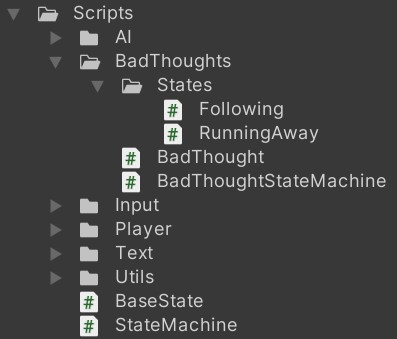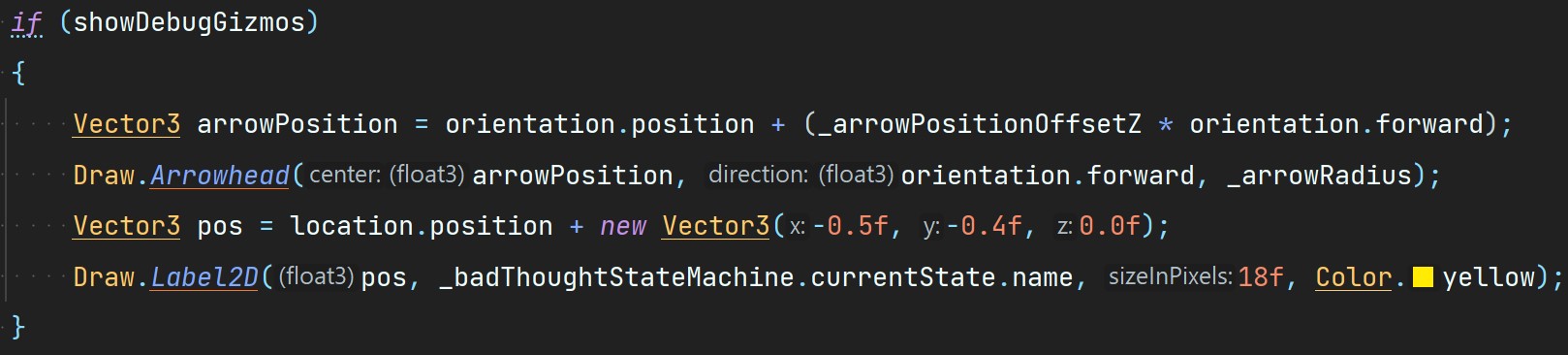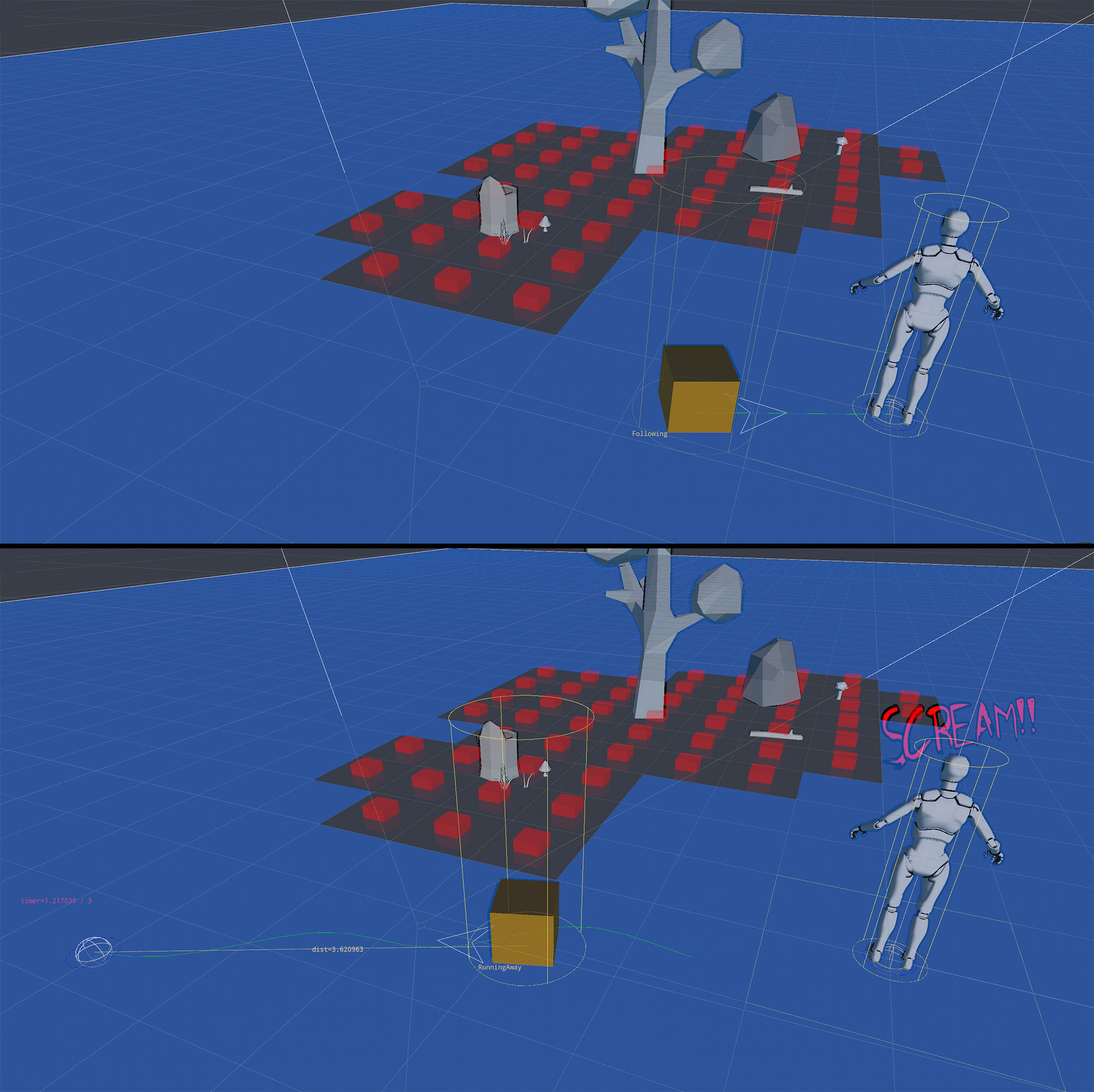Bad Thoughts - Dev Log #3 - Bugzzzzzzzzz
Nothing interesting to show. Been slogging through bugs as I integrate features from the pre-setup isolated test scene into the actual scene with Bad Thoughts spawning.
- One bug that was tricky to figure out was caused by things being called in the wrong order. It seemed like it should be working and the variables would be assigned correctly since the functions that assigned them would get called, just not in the order I thought it was.
- I’d scream and the Bad Thoughts would go into their Running Away state, but they wouldn’t run away!
- Fixed that one and now they ran away, but they’re running in the wrong directions!
I think I figured out all the bugs so far and can now continue with implementing object pooling for the Bad Thoughts and VFX. Object pooling is when you pre-load all the objects you might want to use when the level loads. That way there aren’t any hitches by loading/unloading during runtime. Then it’s onto implementing the Died state when they run into traps.